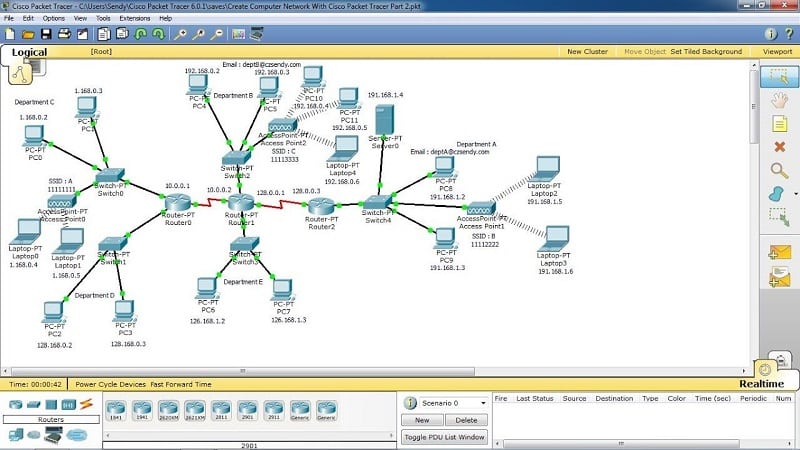When it comes to networking, one of the most challenging things to learn is Cisco routers. For those who are interested in exploring a career in networking, networking technology, and Cisco routers specifically, Packet Tracer can be a great resource for learning about fundamentals and operational procedures as well as hands-on training with configuring routers. This guide will explain everything you need to know about Cisco Packet Tracer 7.3 so that you can confidently download and install the software on your computer.
Why Learn Cisco with Packet Tracer?
Cisco routers are the most widely used networking devices in the world. There are hundreds of thousands of Cisco routers deployed in organizations of all sizes and across industries, including government agencies and telecom providers. To operate a Cisco router and manage its connection to other networks, you have to learn Cisco’s router and switch operating system, also known as Cisco IOS. To learn Cisco IOS, you will have to use a software simulator or emulator. Packet Tracer is a software emulator that you can use either on your computer or on a cloud-based platform such as Cisco Networking Academy. The software can help you understand fundamental concepts of networking, such as routing IP packets, data pathways across a network, the OSI model, and device operation. It can also help you learn how to troubleshoot network problems such as slow data transfers or service outages.
Downloading and Installing Cisco Packet Tracer
Before you can use Packet Tracer, you need to download it from your Cisco Networking Academy account. On the Networking Academy website, navigate to the “Learning” tab, and click “Learning Labs” on the drop-down menu that appears. A list will appear with all the available labs. Click on “Cisco Packet Tracer 7.3 1.8” The download page for the software simulator will appear. The page will show you whether you should download the “Standard” or “Premium” version of Packet Tracer. The “Standard” version is free and intended for use as a learning tool only. It includes a small library of sample projects and basic functionality. The “Premium” version is the full version of the software that includes additional features such as real-time collaboration tools and the ability to be integrated with other Cisco tools. If you are preparing to take an exam or need to do hands-on network engineering work, you will need to purchase the “Premium” version.
How to Use Cisco Packet Tracer?
The first thing you need to do is create a user account in Packet Tracer. You can do this by clicking the “Open Account” button on the download page for the software. Networking Academy will ask you to enter your name and email address. When you receive an email with your username and password, log in. Now that you have logged in, you have access to all the sample projects that are part of the software. These projects are simple simulations of real-world network scenarios, such as a small office network or a data center. You can also create your projects from scratch. To create a project from scratch, click on the “New Project” button on the top navigation bar. A window will appear where you can give your project a name and select a topology model. A topology model refers to how you will place your routers and other network devices and links in a virtual network.
What Does the Software Enable You to Learn?
Whether you’re new to networking or a seasoned network engineer, you can use Packet Tracer to learn about fundamental networking concepts like the OSI model and IP routing. You can also learn how devices like routers, switches, and network interface cards (NICs) operate within a network. The software also facilitates the process of creating a virtual network and using that network to test the performance of traffic flows, bandwidth, and other network parameters. If you’re preparing to take an exam, you can use Packet Tracer to learn about specific exam topics and practice your skills with hands-on sample projects. For example, you can use the software to set up and troubleshoot a simple network with one or two routers.
Final Words: Is it the Right Choice for Networking Learners?
All in all, Packet Tracer is a great way for beginners to learn about Cisco routers and networking in general. The software is easy to use and designed for visual learning. It is a convenient, on-demand resource that you can use on your computer or online from any device. The software also has an extensive library of sample projects that you can use to practice configuring routers and troubleshooting network issues. With Packet Tracer, you can learn about and practice fundamental networking concepts, router configuration, and troubleshooting.